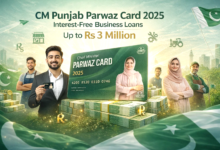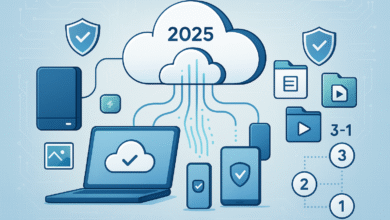How to Check PTA IMEI in 2025: Phone Verification Guide
Easily check your phone's PTA IMEI status in 2025 with this complete guide. Learn how to verify, register, and stay compliant with updated PTA rules.

In 2025, verifying your mobile device with the Pakistan Telecommunication Authority (PTA) remains a critical step for smartphone users in Pakistan. With increasing measures to curb the usage of smuggled or unregistered devices, knowing how to check PTA IMEI registration has become essential for both new and existing phone owners. Whether you’re buying a new smartphone, importing a device, or simply ensuring compliance with PTA regulations, understanding the PTA IMEI check process will save you from unexpected service blockages or fines.
Understanding PTA and DIRBS in 2025
The PTA (Pakistan Telecommunication Authority) is the governing body responsible for regulating telecommunications in Pakistan. As part of its regulatory initiatives, it introduced the Device Identification Registration and Blocking System (DIRBS), a comprehensive system designed to ensure that only legally imported and tax-paid mobile devices are used in the country.
In 2025, DIRBS has evolved into a more user-friendly and robust platform that automatically identifies and blocks non-compliant devices operating on local mobile networks. This is done through IMEI verification, which is a unique identification number assigned to every mobile phone. Devices that are not registered with PTA through the DIRBS platform are considered non-compliant and may be blocked from network services.
Why Checking Your IMEI with PTA is Important
The consequences of using an unregistered phone in Pakistan have become more severe. When a device is not PTA-approved, it may initially work for a limited time on local networks, but it will eventually be blocked, making it impossible to make calls, send texts, or use mobile data. Furthermore, this affects warranty claims, resale value, and the general user experience.
With the growing trend of online marketplaces and cross-border e-commerce, verifying the PTA status of a device before purchase is critical. This is particularly true for buyers on platforms like Daraz, OLX, and Amazon (via third-party shipping). An unchecked IMEI could mean owning an expensive device that becomes useless in Pakistan.
How to Check PTA IMEI in 2025
To verify the PTA status of your mobile device, you need to locate the IMEI number first. You can find this number by dialing *#06# on your phone. The IMEI will appear on your screen immediately. Alternatively, you can find it on the original packaging or under the battery of some older phone models.
Once you have your IMEI number, you can verify it through several official PTA channels. The most popular and accurate method in 2025 is through the PTA’s official DIRBS portal. Simply visit the DIRBS website at dirbs.pta.gov.pk. On the homepage, you will find a field labeled “IMEI Check” where you can enter your 15-digit IMEI number. After submitting the number, the system will display the compliance status of your device.
You can also use the SMS service by sending your IMEI number to 8484. In response, you’ll receive a message detailing whether your device is compliant, non-compliant, or needs registration. Additionally, the DIRBS app, available for both Android and iOS, offers an intuitive interface to check IMEI status, register devices, and stay updated with PTA guidelines.
IMEI Status Types Explained
When you check your IMEI, you may encounter various status results. A “Compliant” status means your device is officially registered and approved for use in Pakistan. “Non-compliant” indicates that the device is not registered and will be blocked after a grace period. “Blocked” means the device has already been barred from accessing cellular networks. Lastly, “pending registration” implies that the device is recognized but requires additional steps for compliance, often involving import tax payment or proof of legal importation.
How to Register a Non-Compliant Device
If your phone shows a non-compliant or pending registration status, you still have the option to register it manually. PTA provides a simple method through the DIRBS website or mobile app. You will be required to create an account using your CNIC (Computerized National Identity Card), enter device details, and pay the applicable duties and taxes through the FBR (Federal Board of Revenue) system.
Once payment is made, the PTA processes the request and updates the IMEI status. In most cases, it takes 1 to 3 working days for confirmation. You can track the registration status within your DIRBS account. It is advisable to keep payment receipts and PTA confirmation messages for future reference.
Recent Changes in PTA Policy for 2025
As of 2025, PTA has introduced stricter import regulations and improved integration with the Federal Board of Revenue (FBR) to ensure timely tax collection. Travelers entering Pakistan with mobile devices are now required to declare phones at airports via the PTA mobile declaration system. A tax-free allowance for one phone per year is still in place, but any additional phones must be registered and taxed accordingly.
Furthermore, PTA has enhanced its data sharing with major telecom providers like Jazz, Zong, Ufone, and Telenor to streamline the device blocking process. This collaboration helps prevent the usage of cloned or blacklisted IMEIs.
Common Issues and Troubleshooting Tips
Sometimes users report that a PTA-compliant phone suddenly shows as non-compliant. This could be due to database sync errors or cloned IMEIs. In such cases, contacting the PTA support team through their official complaint portal or helpline is recommended. You may need to provide proof of purchase, IMEI details, and identity verification documents.
In other instances, imported phones from abroad (especially refurbished iPhones or Samsung devices) might not be pre-registered. Always ensure the seller provides a PTA approval certificate or verify the status before finalizing your purchase.
Legal and Financial Implications
Owning a non-PTA-approved phone does not only limit device functionality; it can also have legal and financial repercussions. The Federal Board of Revenue has the authority to impose fines or confiscate illegally imported devices. As mobile technology becomes more intertwined with national security, PTA compliance is not just a matter of convenience but also of civic responsibility.
Mobile repair shops and resellers must also ensure compliance when dealing with used or refurbished devices. Any attempt to manipulate or change IMEI numbers is considered a criminal offense under Pakistani law.
Frequently Asked Questions (FAQ)
How do I check if my phone is PTA approved in 2025?
You can check your phone’s PTA status by visiting dirbs.pta.gov.pk, entering your IMEI number, or sending your IMEI via SMS to 8484.
Can I use my phone in Pakistan without PTA approval?
Only for a limited grace period. After that, the phone will be blocked unless it is registered and approved.
What happens if my IMEI is blocked?
Blocked phones cannot connect to any cellular network in Pakistan. You must register the device and pay the necessary taxes to unblock it.
How much does PTA registration cost in 2025?
Costs vary depending on the device model and brand. You can use the FBR’s tax calculator to estimate duties.
Can tourists use their phones in Pakistan without registration?
Yes, one phone per tourist is allowed for use without registration for up to 60 days. Beyond this, registration is required.
What should I do if my IMEI is cloned?
Contact PTA immediately through their support channel. Provide original purchase proof and IMEI details to resolve the issue.
Final Thoughts
In 2025, verifying PTA IMEI status is not just a technical necessity but a smart consumer practice. The PTA’s enhanced DIRBS platform and tighter regulatory enforcement make it imperative to ensure your device is compliant before use. Whether you’re a local buyer, a tourist, or a returning expatriate, understanding how to check PTA IMEI will help you avoid connectivity issues and legal trouble, ensuring a smooth and secure mobile experience in Pakistan.