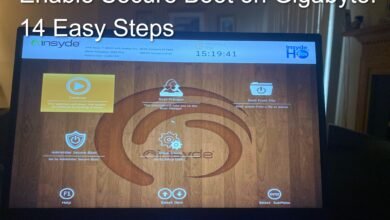Creating great content takes time and effort. But imagine waking up to find someone else has stolen your video and it’s getting thousands of views without giving you any credit. That’s the daily reality for many creators on social media. In November 2025, Meta launched Facebook Content Protection, a mobile tool designed to help creators protect their Reels from being copied without permission. This new system changes the game for content creators who’ve struggled for years with people stealing their work. If you’re a creator worried about protecting your videos, this guide will show you exactly how Facebook’s new protection tools work and why they matter for your success in 2025.
What is Facebook Content Protection?
Facebook Content Protection is a new tool that watches over your Reels automatically. Think of it like a security guard for your videos. Once you join the program, the tool can detect when your original Reel is reposted, either fully or partially, on Facebook or Instagram.
The system works quietly in the background. You don’t need to check it constantly. Facebook Content Protection continuously scans Facebook and Instagram for matches to your protected Facebook Reels, whether they’re full or partial matches to your original work. When it finds someone using your content, you get a notification right away.
How the Technology Works
The protection system isn’t guessing. Content Protection uses the same matching technology as Meta’s Rights Manager to detect potential matches to your Reels, but this new version is designed specifically for everyday creators who want something simple and mobile-friendly.
The matching process looks at your video and compares it to everything being posted across both platforms. It can spot exact copies and also partial matches where someone might have edited your work slightly. This smart technology makes sure copycats can’t easily get away with stealing your content.
Why Content Theft is a Serious Problem for Creators
Before we dive into the solutions, let’s talk about why content theft matters so much. When someone steals your video and posts it without permission, several bad things happen:
- You lose views and engagement that should have gone to your account
- Your growth slows down because people are watching your content on someone else’s page
- You miss out on money from the Facebook Content Monetization program
- Your reputation suffers when people can’t tell who made the original video
Meta said in July it had taken down around 10 million profiles that were impersonating large content creators and had taken action against 500,000 accounts engaged in spammy behavior or fake engagement. Those numbers show just how widespread the problem is.
The worst part? Small creators get hit hardest. When a bigger account steals content from someone just starting out, they can get way more views simply because they already have more followers. That’s not fair, and that’s exactly what Facebook Content Protection aims to fix.
Who Can Access Facebook Content Protection?
Not everyone gets automatic access to this tool right away. Automatic access to content protection is available for creators in Facebook’s Content Monetization program who meet enhanced integrity and originality standards, and the tool is also rolling out to creators who use Rights Manager.
How to Check if You’re Eligible
If you’re eligible, you’ll see notifications in Feed, Professional dashboard, and profile. You can also check for the content protection tool by navigating to Professional dashboard → Content → Content protection.
If you don’t see it yet, don’t worry. You can apply for access directly through Facebook’s application process. The company is slowly giving access to more creators, so even if you can’t use it today, you might get in soon.
Requirements for Protection
To use this tool effectively, you need to be posting original content regularly on Facebook. The system is designed for creators who:
- Post Reels to their Facebook page consistently
- Create original videos rather than reposting others’ content
- Want to build a real audience through authentic work
- Care about protecting their intellectual property
Three Actions You Can Take When Content is Stolen
When Facebook Content Protection finds someone using your Reel without permission, you get three choices. Each option gives you different levels of control:
1. Track the Matching Reel
Track keeps the matching reel visible to other users, while staying informed about its performance. This is your default setting. With tracking, you can see:
- How many views the copied video is getting
- How many followers that account has
- Whether the video is performing well
The cool part about tracking is that you can add attribution links to select eligible tracked matches on Facebook, which puts an “original by” label on the reel that links back to your Page or Profile. This means people watching the copied video can easily find your account and follow you instead.
Sometimes having your content shared (even without permission) can actually help you grow if people can see you made it originally. That’s when tracking makes sense.
2. Block the Content
Block makes the matching reel not visible on Facebook or Instagram. While this will reduce the reel’s distribution on our platforms, it won’t directly result in any disciplinary action against the other account.
Choose blocking when:
- The person stealing your content is pretending they made it
- You don’t want your work associated with that account
- The copied video might hurt your brand
- You want to protect your exclusive content
Blocking is the strongest action. The video disappears from both Facebook and Instagram right away. However, Facebook won’t punish the other account automatically, which means they could try to steal content again later.
3. Release Your Claim
Releasing the claim permits the Reel to remain visible without intervention. This option makes sense when:
- You realize you gave someone permission to use your video
- It’s being shared by a fan account that’s actually helping you
- You don’t mind the specific repost
- You want to allow collaborative content
You can always change your mind later. If you release a claim but then notice problems, you can go back and choose to track or block instead.
How Facebook Content Protection Differs from Rights Manager
You might be wondering: what’s the difference between Facebook Content Protection and Rights Manager? Both tools help creators, but they work a bit differently.
Rights Manager has been around since 2016 and was originally designed for bigger creators and media companies who needed to protect huge libraries of content. Rights Manager helps creators and publishers who have a large or growing catalog of content better control when, how and where their content is shared across Facebook and Instagram.
The new Content Protection tool is simpler and more focused. Here’s how they compare:
Rights Manager
- Works through Creator Studio on desktop
- Protects videos, audio, and images
- Requires uploading reference files
- Better for professional creators with large catalogs
- More complex setup process
Facebook Content Protection
- Works directly in the Facebook mobile app
- Currently focuses on Reels only
- Automatic protection after enrollment
- Perfect for everyday creators
- Simple, user-friendly interface
Content protection uses the same matching technology as Meta’s Rights Manager to detect potential matches to your reels, but it is mobile-first and designed specifically with creators in mind.
Setting Up Facebook Content Protection: Step by Step
Getting started with content protection is straightforward if you’re eligible. Here’s exactly what you need to do:
Step 1: Check Your Eligibility Open your Facebook app and go to your Professional Dashboard. Look for notifications about Content Protection or navigate to Content → Content Protection.
Step 2: Enroll in the Program If you see the option, tap to enroll. Once you enroll in content protection, every original Reel that you post to Facebook will get automatically protected.
Step 3: Post Your Reels to Facebook The protection only works for Reels posted directly to Facebook or cross-posted from Instagram using the “Share to Facebook” feature. Content posted only on Instagram won’t be protected.
Step 4: Monitor Your Notifications Creators who are eligible to access the content protection tool will receive notifications in their feed, professional dashboard and profile. Check these regularly to stay on top of any matches.
Step 5: Take Action on Matches When you get notified about a match, review the details and choose whether to track, block, or release your claim.
The Allow List Feature: Working with Other Creators
Not every repost is theft. Sometimes you want other creators or brand partners to share your content. That’s where the allow list comes in handy.
Allow list management prevents over-flagging, supporting collaborative content strategies common among creators. If you’ve given permission to a particular account to use your content, add them to your allowed list. Then the Content Protection system won’t flag their posts as problems.
This feature is perfect for:
- Brand partnerships where companies can share your promotional content
- Collaborations with other creators
- Fan pages you’ve authorized
- Your own secondary accounts
Managing your allow list means you stay in control without getting overwhelmed by notifications for content you actually want shared.
What Happens to Accounts That Steal Content?
You might wonder if Facebook punishes people who steal content. The answer is complicated. While blocking will reduce the reel’s distribution on Meta platforms, it won’t directly result in any disciplinary action against the other account.
However, Facebook said in a July blog post that it had cracked down on accounts engaged in spammy behavior or fake engagement, taken down around 10 million profiles that impersonated large content producers, and strengthened its measures to combat accounts that improperly reuse someone else’s content repeatedly.
This means that while one instance of blocking won’t automatically ban someone, Facebook is watching patterns. Accounts that repeatedly steal content and get blocked can face bigger consequences over time, including:
- Reduced reach and visibility
- Removal from recommendation algorithms
- Account suspension for repeat offenders
- Complete removal of profiles for serious violations
The key word is “repeatedly.” Facebook wants to give people a chance to learn and improve rather than immediately banning everyone who makes a mistake.
Benefits of Facebook Content Protection for Small Creators
This new tool is especially valuable if you’re a smaller creator trying to grow your audience. Here’s why:
Levels the Playing Field
Before Content Protection, bigger accounts could steal content from small creators and get away with it easily. Attribution testing refines user experience, with profile links ensuring immediate discoverability. Now even small creators can make sure people know who originally made the content.
Saves Time and Energy
Instead of manually searching for copies of your videos, the system does it automatically. You don’t need to spend hours investigating. The tool handles the boring work while you focus on creating.
Builds Your Reputation
When people see the “original by” label linking back to your account, they learn to recognize you as the creator. This builds trust and helps you stand out from copycats.
Protects Your Income
If you’re in the Facebook Content Monetization program, protecting your content means protecting your money. When views go to stolen copies instead of your original, you lose potential revenue.
Limitations and Things to Know
While Facebook Content Protection is powerful, it’s not perfect. Here are some important limitations:
Mobile-Only (For Now)
The new tool is mobile-only, but Meta is testing adding it to the Professional Dashboard on the desktop. If you prefer working on a computer, you’ll need to wait for the desktop version or use Rights Manager instead.
Reels Only Currently
The system currently focuses only on Reels. If someone steals your photos, regular videos, or written content, you’ll need to use other reporting methods through Facebook’s IP reporting forms.
Requires Facebook Posting
The new content protection system requires that creators post their reels to Facebook to have them tracked. This also works if the creator is using the cross-posting option from Instagram to “Share to Facebook”. Content posted exclusively to Instagram won’t be protected.
Some Content Not Eligible
Meta notes that some content is not eligible for protection, including reaction videos or compilations. If your content falls into these categories, the tool won’t help.
Dealing with Content Theft Beyond Facebook
Facebook Content Protection is great for Meta’s platforms, but what about content theft elsewhere? Here are additional steps to protect yourself:
Watermark Your Videos
Add a visible watermark with your username or logo to every video you create. This makes it harder for thieves to claim they made the content.
Register Your Copyright
For important content, consider officially registering your copyright. This gives you stronger legal protection if you ever need to take someone to court.
Use Reverse Image Search
Tools like Google Reverse Image Search can help you find unauthorized copies of your content across the web, not just on Facebook and Instagram.
File DMCA Takedown Notices
If someone steals your content on other platforms, you can file a DMCA (Digital Millennium Copyright Act) takedown notice. Most websites are legally required to remove content when they receive a valid DMCA request.
Build a Strong Brand
The more recognizable your brand becomes, the harder it is for people to successfully steal your content. Your audience will notice when someone else is pretending to be you.
The Future of Content Protection on Meta Platforms
Meta stated that “Your original work is your voice, and you should have the tools to protect it”, showing their commitment to supporting creators. The launch of Facebook Content Protection in November 2025 is just the beginning.
We can expect Meta to continue improving these tools based on how creators use them. Possible future updates might include:
- Protection for photos and regular videos (not just Reels)
- Desktop access through the Professional Dashboard
- Integration with more AI detection capabilities
- Expanded availability to more creators
- Better tools for handling disputes
The goal is creating a platform where original content gets rewarded and copycats get caught. As the technology improves, it should become even easier for creators to protect their work without spending tons of time on it.
Tips for Maximizing Your Content Protection
Want to get the most out of Facebook Content Protection? Follow these best practices:
Post Consistently to Facebook
The more you post to Facebook, the more content gets protected. Make Facebook a regular part of your posting schedule.
Use Cross-Posting Wisely
If you primarily post on Instagram, use the “Share to Facebook” feature so your Reels get protected on both platforms automatically.
Check Your Dashboard Regularly
Don’t ignore notifications. Check your Professional Dashboard at least once a week to see if any matches have been found.
Choose Actions Thoughtfully
Think about whether tracking, blocking, or releasing makes the most sense for each situation. Not every case requires blocking.
Document Everything
Take screenshots of stolen content before taking action. This creates a record if you ever need to report an account for repeated violations.
Build Your Allow List
Add authorized partners and collaborators to your allow list right away. This prevents unnecessary notifications and keeps your feed focused on real problems.
Combine with Other Protection Methods
Don’t rely only on Facebook Content Protection. Use watermarks, register copyrights for valuable content, and stay vigilant across all platforms.
Common Questions About Facebook Content Protection
Does it cost money to use Facebook Content Protection? No, the tool is completely free for eligible creators. You just need to meet the requirements and enroll in the program.
Will blocking someone notify them? No. When you block a matching Reel, it simply becomes invisible. The person who posted it won’t receive a notification that you took action.
Can I protect content I posted in the past? Creators will be able to protect previously uploaded Reels as well, by manually selecting them in the dashboard. You’re not limited to just new content.
What if the tool doesn’t find a stolen video? You can submit a report if you find a match that the tool didn’t surface, via a “Can’t find a specific match?” option on the content protection overview screen.
Does this work for content on other platforms like TikTok or YouTube? No. Facebook Content Protection only works for content on Facebook and Instagram. For other platforms, you’ll need to use their individual reporting systems.
Conclusion
Facebook Content Protection represents a major step forward for creators fighting content theft in 2025. With automatic detection, simple mobile controls, and powerful options to track, block, or claim matching content, creators finally have real tools to defend their work. While the system has some limitations, like being Reels-only and mobile-first, it’s already helping thousands of creators take control of their intellectual property on Meta’s platforms. Whether you’re a small creator just starting out or an established influencer protecting a large catalog, this tool levels the playing field and makes sure your original work gets the recognition and rewards it deserves. If you’re eligible, enroll today and start protecting your content automatically. Your creativity matters, and now you have the power to make sure it stays yours.