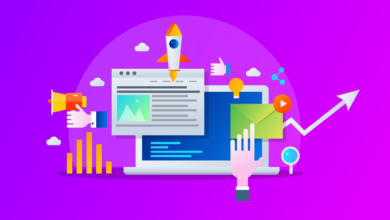Best AI Tools for Freelancers in Pakistan (2025 Guide)

The freelance economy in Pakistan is booming. From graphic designers and writers to developers and marketers, thousands of professionals are turning to freelancing for financial independence and flexible work. With platforms like Fiverr, Upwork, and PeoplePerHour gaining traction locally, freelancers in Pakistan are experiencing new opportunities—but also fierce competition.
To stand out and scale your business efficiently, leveraging technology is no longer optional. This is where AI tools come in. Whether you’re managing multiple clients, writing blog posts, or creating custom code, artificial intelligence can help automate tasks, improve quality, and save time.
This article explores the best AI tools for freelancers in Pakistan to use to stay ahead of the curve and maximize their income in 2025.
Why AI Matters in the Freelance Economy
Freelancing isn’t just about delivering results—it’s about doing so quickly, accurately, and at scale. With AI, freelancers gain a competitive edge in multiple ways:
-
✅ Automating repetitive tasks
-
✅ Enhancing writing, design, and code quality
-
✅ Managing time and client communication efficiently
-
✅ Streamlining invoicing and payment tracking
Whether you’re just starting out or looking to grow your existing freelance business, the right AI tools for freelancers in Pakistan can make your workflow smarter and faster.
AI Writing & Content Creation Tools
1. Grammarly and GrammarlyGO
Grammarly has long been a favorite among writers, but with the new GrammarlyGO, it’s even more powerful. This AI-powered assistant helps rewrite sentences, adjust tone, and generate content ideas. Perfect for freelancers who write blog posts, emails, or client proposals.
Key Features:
-
Real-time grammar and clarity suggestions
-
Tone and style adjustments
-
Integration with Google Docs, MS Word, and browsers
2. ChatGPT / Copy.ai / Claude.ai
These AI writing assistants are game-changers. ChatGPT, for instance, is excellent for:
-
Drafting articles
-
Crafting SEO meta descriptions
-
Writing emails
-
Summarizing research
Copy.ai offers templates tailored for marketing content, product descriptions, and ad copy. Claude.ai is another strong competitor, focusing on longer, thoughtful content generation.
3. Jasper.ai
Jasper is a favorite among content marketers and freelancers working in SEO. It supports over 25 languages and includes templates for blog posts, landing pages, and social media captions.
AI Design and Creative Tools
1. Canva Pro (with AI Magic Write & AI Tools)
Canva’s AI-powered features now include Magic Write for social captions and content ideas and AI Background Remover for polished visuals. It’s an all-in-one design tool that’s ideal for:
-
Social media posts
-
Presentations
-
Client branding materials
2. Adobe Firefly / Midjourney / DALL·E
Need quick visual assets or client-specific graphics? These AI image generators create stunning results from simple text prompts.
-
Adobe Firefly: Designed for professionals who want copyright-safe AI art.
-
Midjourney: Generates hyper-realistic, artistic visuals.
-
DALL·E (by OpenAI): Perfect for conceptual illustrations and rapid prototyping.
3. Looka / Logo AI
Want to build your freelance brand? These tools offer quick, AI-generated logos and brand kits—great for impressing clients or enhancing your portfolio.
AI Tools for Developers & Tech Freelancers
1. GitHub Copilot
Trained on billions of lines of code, GitHub Copilot helps developers autocomplete complex functions, debug, and write boilerplate code in seconds. It supports languages like Python, JavaScript, and TypeScript.
2. Tabnine
Tabnine is another code-completion tool, offering privacy-first solutions ideal for freelance developers handling client-sensitive projects.
3. Replit Ghostwriter
Combines a coding IDE with AI to build, test, and deploy software—all from one platform. Ideal for solo tech freelancers managing small web or app projects.
AI Productivity & Project Management Tools
1. Notion AI
Notion AI turns a simple workspace into a dynamic freelance dashboard. It can:
-
Summarize research
-
Auto-generate task lists
-
Draft content
-
Manage project timelines
2. ClickUp AI / Trello + AI Power-Ups
ClickUp’s AI assistant helps prioritize tasks and automate repetitive admin work. Trello also offers AI power-ups to analyze task trends and suggest deadline adjustments.
3. Motion / Clockwise
These AI calendar tools optimize your schedule by
-
Rescheduling tasks based on priority
-
Avoiding calendar conflicts
-
Suggesting time blocks for deep work
AI Finance & Invoicing Tools for Freelancers in Pakistan
1. Wave
Wave is a free invoicing and accounting platform popular with Pakistani freelancers. It automates:
-
Invoice creation
-
Payment tracking
-
Expense management
2. Payoneer AI Insights
Since most freelancers in Pakistan use Payoneer to receive international payments, its built-in insights can help analyze
-
Transaction history
-
Payment trends
-
Seasonal income spikes
3. Bonsai/Indy
These AI-powered tools offer all-in-one freelance business management—contracts, invoices, project timelines, and CRM. Their AI helps you draft client proposals and generate invoices instantly.
AI-Powered Customer Communication Tools
1. Tidio / ManyChat / Crisp
These tools use AI chatbots to automate client communication on websites or social media. Great for:
-
Handling inquiries
-
Qualifying leads
-
Responding during off-hours
2. Otter.ai / Fireflies.ai
Freelancers in meetings can benefit from automatic transcription tools. These apps transcribe, summarize, and even identify action items in Zoom or Google Meet calls.
3. Mailchimp + AI
Use Mailchimp’s AI tools to segment clients, personalize email campaigns, and schedule updates—ideal for freelancers managing repeat clients or launching personal brands.
Local Relevance: Using AI Tools as a Freelancer in Pakistan
Internet & Tech Considerations
Most AI tools are cloud-based, but Pakistani freelancers may face bandwidth limitations. Tools like Notion, Grammarly, and ChatGPT Mobile offer offline access or low-data modes, which are more suitable for users in remote regions.
Cost-Effective or Free Tools
Freelancers on a tight budget can benefit from tools offering free plans:
-
Grammarly (Free)
-
Canva (Free Tier)
-
Wave (Completely Free)
-
ChatGPT (Free GPT-3.5)
Additionally, platforms like Copy.ai and Notion AI often offer trial periods or discounts for students and early users.
Payment Compatibility
For Pakistani users, it’s essential to check if these tools accept JazzCash, Easypaisa, or Payoneer for subscriptions. Many international AI tools accept Payoneer or Mastercard debit cards.
Safety, Privacy & Ethics While Using AI
While AI tools offer great support, freelancers should follow these best practices:
-
🔒 Be transparent with clients about AI-generated work
-
❌ Avoid plagiarism—especially with content and images
-
📄 Respect contracts and NDAs; never input confidential info into public tools
Ethical use of AI will help maintain trust and long-term client relationships.
Final Thoughts: The Future of AI and Freelancing in Pakistan
AI isn’t here to replace freelancers—it’s here to empower them. By automating time-consuming tasks, offering intelligent insights, and enhancing creativity, AI allows freelancers to:
-
Deliver more value
-
Work with more clients
-
Improve work-life balance
Freelancers in Pakistan who embrace these AI tools in 2025 will not only save time but also scale their income and business success.
Call to Action
Ready to transform your freelance journey?
Start experimenting with these AI tools and discover how much more productive and profitable your work can become. Share this guide with your fellow freelancers in Pakistan, and let’s thrive together in the AI-powered freelance future!