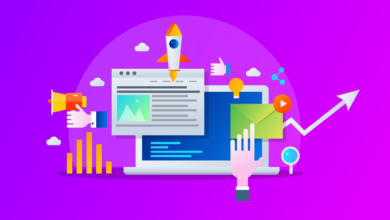Did You Know That? YouTube Has Games Now!
What to Know
YouTube has a huge amount of content for everyone, no matter what they like. But you can do more than watch videos on YouTube. With the new “Playables” catalog, you can now play free games on your laptop.
What Are YouTube’s “Playables?”
In YouTube, the Playables area is a separate category for a number of games that can be played right in your browser. Most of the games are just mobile versions of games that are already out there, so you don’t have to download them individually.
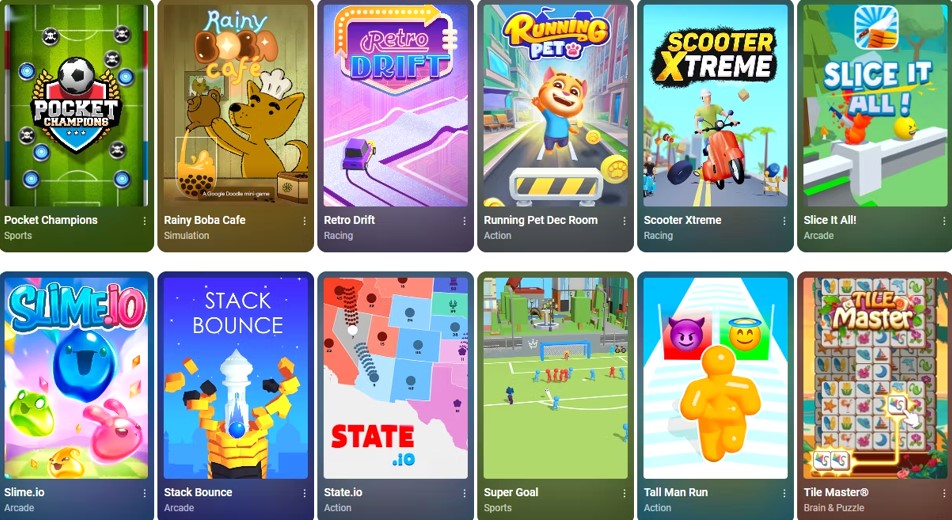
There are many different types of games, though many of them are pretty easy. Match-3 puzzle games, RPGs with a lot of strategies, and even the famous game of chess are all in this group. However, there are also some ports of games that usually have online play, like Trivia Crack, that only have single-player modes.
Where to Find Free Games on YouTube
Many of YouTube’s free games are already available on mobile devices, but you can only get to them through the browser page and not the app. Follow the link on the YouTube homepage to the sidebar on the left and scroll down until you reach the “Playables” area.
On Playables’ homepage, the most famous games are shown on the main page. To see the rest of the games, click “Browse” near the top. This is what will show you all the YouTube games. If you click on any of them, you can play them right away on your computer.
Related: YouTube Charges for High-Quality Video Options in 2023
YouTube Games: Why Should You Play Them?
If you already have a smartphone, you don’t need to play YouTube games in a browser. You can play them on your phone instead. However, most of the games are pretty simple, so they might not be worth taking up room on your phone or tablet.
You can remove smartphone games when you’re done, so this might not seem like a big deal. However, even when you do that, you may still need to delete files by hand. This doesn’t have to happen if you play in a browser since you don’t have to install anything. Some people don’t like using their phones to play games.
As long as you are logged in to your YouTube account, YouTube also saves your progress in all games in the Playables area. This means that if you come back later, your high scores, progress toward finishing levels, and other numbers will still be there (unless YouTube deletes everything, of course).
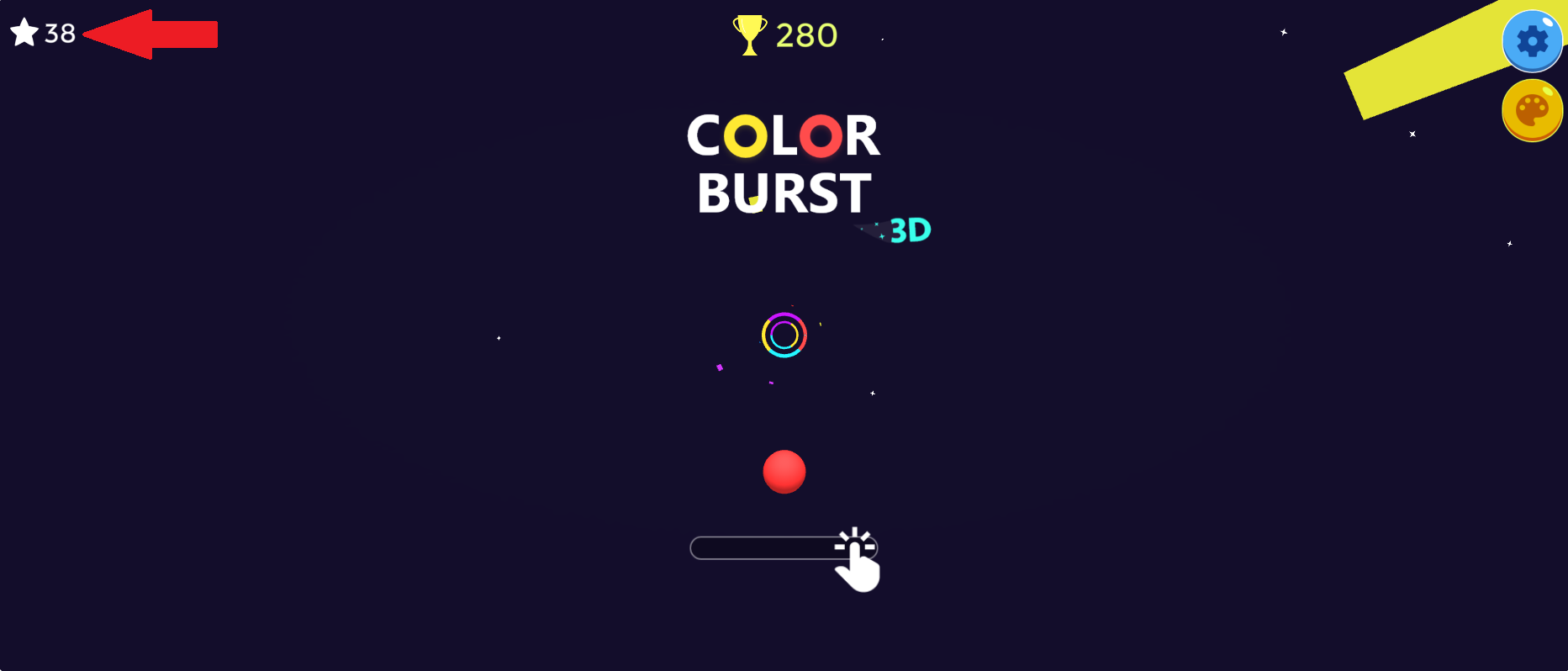
YouTube Playables also has a number of computer versions of mobile games that could only be played on a phone or by emulators before. Because you can handle them with your mouse instead of a touch screen, this can give you another way to play some of them that might help you get better. At the moment, none of the games work with controllers from other brands, and it doesn’t look like this is going to change any time soon.
It’s not clear yet if YouTube plans to add more games to this area in the future, but as of mid-2024, there are already 72 free games to choose from. If you like mobile games and need something to do for about 30 minutes, you might want to check them out.
Not everyone should play these games. It might not be worth your time if you want to play something fun that will keep you busy for hours. Some games are hard to control with the mouse, and since the games aren’t downloadable, they might be taken down one day after a big update. They can be fun for a short time or a quick way to pass the time if you need to.