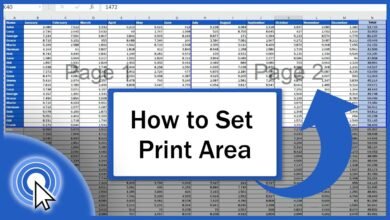Have you had trouble downloading files? Does it get stuck while making a call? Or you just notice that it doesn’t work like it used to. Maybe you should consider deleting your WhatsApp cache. We tell you why and how to do it.
What is the cache?
The cache is the storage area of a device where all the used and most requested data are stored. In this way, they recover more quickly when they are required.
All electronic devices have it, so you access passwords, search results and frequent items faster. And although it is very useful, if the cache memory becomes saturated, it can cause applications and devices, in general, to become slow.
Related: How to view deleted WhatsApp messages on Android?
Why clear the WhatsApp cache?
The instant messaging application, part of Facebook, collects information about the texts, emojis, audios or stickers that you sent and received. According to the Remo Software site , the cache should be cleared to improve the in-app experience. Also, this way you will take care of your privacy against possible cyberattacks and hacks.
If what worries you is your data, don’t worry, it won’t be erased, nor will your photos, information or conversations, it will only make your application work as if it were just installed.
Related: Top 10 WhatsApp Alternative Chatting Apps in 2021
How to delete WhatsApp cache?
To have more space available, that is, clear or delete the WhatsApp cache, follow these steps:
- Go to ‘Settings’ of your phone.
- Select ‘Applications’
- Search WhatsApp
- Go to ‘Storage’
- Clear cache
NOTE: you must select ‘Clear Cache Memory’ and not ‘Clear Data’. If you do this, your account and app chats will be deleted.