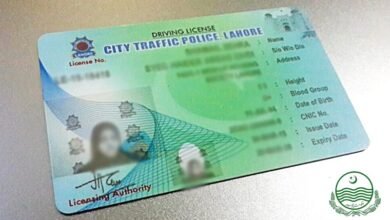How to Check Zong Remaining Call Minutes – USSD Code Guide
If you are a Zong user and wondering how to check your remaining call minutes, this comprehensive USSD code guide is tailored just for you.
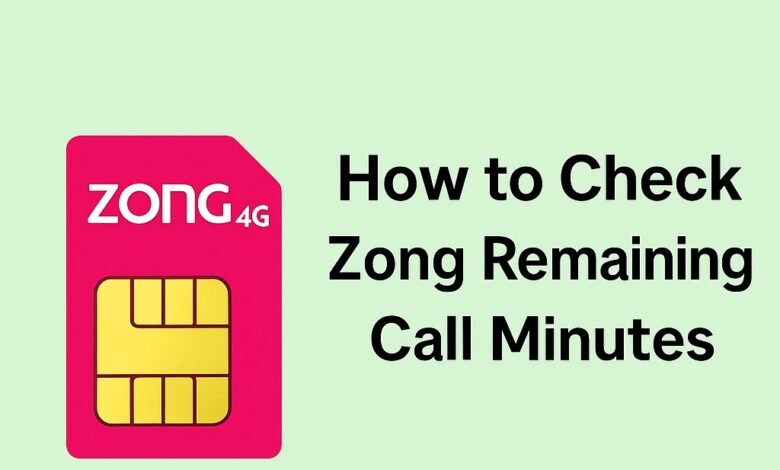
In today’s fast-paced digital era, staying connected with friends, family, and colleagues is more important than ever. For millions of users in Pakistan, Zong 4G is a go-to telecommunications provider, known for its affordable packages, fast internet, and extensive call bundles. If you are a Zong user and wondering how to check your remaining call minutes, this comprehensive USSD code guide is tailored just for you.
Understanding how to manage and track your mobile resources, especially Zong call minutes, can save you from unexpected charges and ensure you make the most of your active bundles. In this article, we will walk you through all the methods you can use to check Zong remaining minutes, including USSD codes, My Zong App, SMS methods, and some handy tips to efficiently manage your Zong balance.
What is Zong and Its Call Packages
Zong, a brand of China Mobile Pakistan, is one of the largest cellular service providers in the country. With millions of active users, Zong has become synonymous with reliable voice and internet services. One of the highlights of their offerings is the wide variety of voice call packages, tailored for daily, weekly, and monthly usage.
These packages include on-net minutes (Zong to Zong), off-net minutes (Zong to other networks), and sometimes international minutes. But once subscribed, how do you track how many minutes you’ve used and how many remain?
This is where USSD codes and other tracking methods come into play.
Why Checking Remaining Minutes Is Important
Before diving into the Zong USSD codes, it’s crucial to understand why tracking your remaining call minutes is essential. Here are a few reasons:
-
Avoid extra charges: Once your package expires or you run out of minutes, you may start getting charged at base rates.
-
Effective budgeting: Helps you keep your mobile expenses under control.
-
Timely re-subscription: Knowing when you’re running low allows you to re-subscribe to a package before your minutes run out.
-
Package optimization: Helps you choose a better-suited package based on your consumption.
With that in mind, let’s dive into the different ways you can check your Zong remaining minutes.
Read More: Best Zong Internet Packages 2025 – Daily, Weekly, Monthly Plans Explained
Method 1: USSD Code to Check Zong Remaining Call Minutes
The most direct and easiest way to check your Zong remaining call minutes is through a USSD code. This method does not require internet access or a smartphone and works on all types of mobile phones.
USSD Code to Check Zong Call Minutes:
*Dial 102# on your Zong SIM.
This code provides a complete breakdown of your remaining resources, including:
-
Zong to Zong minutes
-
Zong to other network minutes
-
Internet MBs
-
SMS
You will see a menu or receive a flash message (depending on your phone) showing your available resources. If needed, you can select the specific option for call minutes.
Breakdown of USSD Charges:
Note that *dialing 102# may incur a nominal charge. As of the latest updates:
-
Cost: PKR 0.10 + tax per inquiry
Therefore, use this method sparingly or only when necessary.
Method 2: My Zong App – The Digital Dashboard
For users who have smartphones, the My Zong App offers a feature-rich and convenient way to manage your account. It’s free to download and works on both Android and iOS platforms.
Steps to Check Minutes via My Zong App:
-
Download the app from Google Play Store or Apple App Store.
-
Register/Login with your Zong number.
-
On the home screen, you will see a summary of your active bundles.
-
Tap on the “Usage Details” section to view remaining:
-
On-net minutes
-
Off-net minutes
-
SMS
-
Internet MBs
-
This method is free of cost and gives a much more detailed and user-friendly overview compared to the USSD method.
Benefits of Using My Zong App:
-
Real-time tracking
-
Package activation and deactivation
-
Balance recharge and history
-
Exclusive app-only offers
-
No extra charges
If you’re a frequent Zong user with a smartphone, this method is highly recommended.
Method 3: Check Through SMS (Alternate Method)
Another useful method, though less popular than USSD or app-based tracking, is checking your Zong remaining minutes via SMS.
SMS Inquiry Process:
Zong doesn’t currently provide a direct SMS code specifically for remaining minutes, but you can try:
-
Send “BAL” to 102 or “Usage” to a Zong helpline code.
-
You may receive a response showing your current usage statistics.
However, results via SMS can vary, and it’s not the most reliable or consistent method. The better alternative remains the USSD code or the My Zong App.
Additional USSD Codes for Zong Services
Besides checking remaining minutes, here are some handy Zong USSD codes you might find useful:
| Service | USSD Code |
|---|---|
| Check remaining minutes | *102# |
| Check balance | *222# |
| Check internet MBs | *102# |
| Check remaining SMS | *102# |
| Zong helpline | 310 |
| Subscribe to call packages | *6464# |
These codes allow users to navigate through Zong’s services quickly and keep control of their usage.
Understanding Zong Call Minute Categories
When checking your Zong call minutes, it’s helpful to know that the minutes are usually divided into different categories:
-
Zong to Zong Minutes: These are for calls made within the Zong network.
-
Off-Net Minutes: These are used for calling numbers on other networks like Jazz, Telenor, or Ufone.
-
International Minutes: These allow you to call abroad, depending on the country and package.
-
Bonus/Promotional Minutes: Often offered as part of promotional campaigns and have shorter validity.
Always verify what kind of minutes you have available to avoid confusion or extra charges.
Tips to Manage and Optimize Zong Call Usage
Knowing how to check your Zong remaining minutes is only part of the equation. Here are a few tips to help you get the most out of your voice packages:
1. Set Usage Reminders
Use mobile apps or calendar alerts to remind you when a bundle is about to expire so you can renew it in time.
2. Prefer On-Net Calls
Choose on-net packages if most of your contacts use Zong, as they offer better value for money.
3. Use the My Zong App
As mentioned earlier, the app is a one-stop solution to track and manage everything related to your number.
4. Combine Packages
If you need both internet and calls, look for hybrid bundles which usually provide better savings compared to subscribing separately.
What to Do If Zong USSD Code is Not Working
In rare cases, the USSD code (*102#) might not work due to:
-
Network issues
-
Temporary technical glitches
-
SIM registration problems
If this happens:
-
Restart your phone and try again.
-
Make sure you’re in an area with good Zong network coverage.
-
Contact Zong helpline at 310 for assistance.
The Zong helpline is available 24/7 and their agents can help you check your remaining call minutes manually or resolve any technical issues.
Frequently Asked Questions (FAQs)
Q1: Is there a charge for checking remaining Zong call minutes?
Yes, using the USSD code *102# may incur a small fee of PKR 0.10 + tax. However, checking through the My Zong App is free.
Q2: Can I check my remaining minutes without internet?
Absolutely. Just dial the *USSD code 102# and you’ll receive all your resource details without needing an internet connection.
Q3: What happens when I run out of call minutes?
Once your minutes are used up, you’ll start getting charged at the base tariff rate unless you subscribe to a new package.
Q4: How often should I check my Zong remaining minutes?
It’s a good habit to check every 2-3 days, especially if you’re using a weekly or monthly package. This helps avoid surprises.
Q5: Can I get an alert before my minutes expire?
Some Zong bundles send automated alerts when you’re running low. You can also use the My Zong App to keep track more closely.
Conclusion
Checking your Zong remaining call minutes is a simple yet crucial task that can help you avoid unexpected charges and stay in control of your mobile budget. Whether you prefer the USSD code (*102#), the intuitive My Zong App, or even occasional SMS inquiries, Zong offers multiple ways to ensure you’re always informed.
In summary:
-
*USSD code (102#) is the fastest way, ideal for basic phones.
-
My Zong App is the best option for smartphone users.
-
Always track your usage to avoid overages and maximize value.
By following the methods and tips outlined in this guide, you can manage your Zong account like a pro.