
Over the past few weeks, users on Reddit and Twitter have reported that their Nintendo accounts had been hijacked and their financial information used to make purchases on the platform. For this reason, it is more important than ever that you strengthen the security of your Nintendo Account, the one you use on your Nintendo Switch.
The best system to strengthen the security of an account is to enable verification in two steps and here we tell you how to do it.
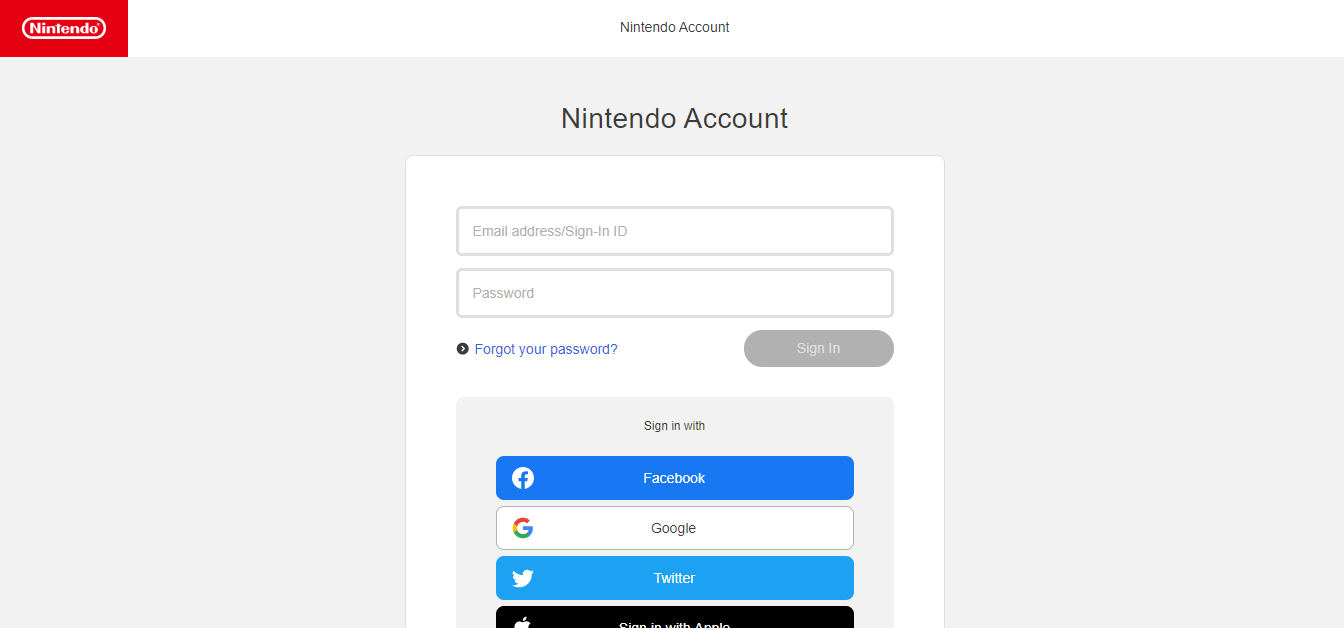
The first thing you should do is open your computer’s browser to enter the Nintendo website and access your account. Once you are on the Web, go to “Access and security settings” and scroll down to everything in that section, where you will see the option “Two-step verification”.
If you click on it, you will enter another screen where you must press “Activate verification in two steps” to start the process.
The first thing you should do is click on “Confirm email address” so that Nintendo sends you a six-digit code to the email associated with your account. Once you have received it (it should be automatic), enter the code on the Web within the box enabled for it.
The next step is to install the free Google Authenticator application on your cell phone, available for Android and iOS. Open the app and scan with your cell phone the QR code that the Nintendo website shows you at this point. This will result in a six-digit code. Enter the verification code in the field in the last step of the screen you are on and press “Send”
From now on, the two-step verification is active, and to be able to log into a Switch console or the Nintendo website you will have to carry out the same verification using Google Authenticator. Remember that two-step verification is not something unique to Nintendo. You can activate this system in messaging applications like WhatsApp and Telegram, in social networks like Facebook and Twitter or in most banking applications.












One Comment