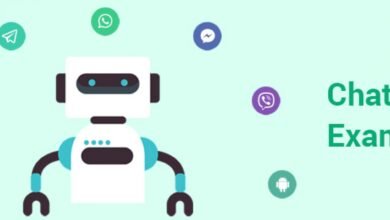How to Boost Your Internet Speed in Pakistan: A Comprehensive Guide
In Pakistan, where internet infrastructure is still evolving, many users face challenges with inconsistent speeds and connectivity issues. However, there are several practical steps you can take to boost your internet speed and enjoy a smoother online experience.

In today’s fast-paced digital world, a slow internet connection can be incredibly frustrating. Whether you’re streaming videos, working from home, or simply browsing the web, slow internet speeds can disrupt your productivity and entertainment. In Pakistan, where internet infrastructure is still evolving, many users face challenges with inconsistent speeds and connectivity issues. However, there are several practical steps you can take to boost your internet speed and enjoy a smoother online experience. In this article, we’ll explore actionable tips and strategies to optimize your internet connection in Pakistan.
1. Choose the Right Internet Service Provider (ISP)
The first step to improving your internet speed is selecting a reliable Internet Service Provider (ISP). In Pakistan, several ISPs offer varying speeds and packages, including PTCL, Nayatel, StormFiber, Zong, Jazz, and others. Here’s how to choose the right one:
- Research ISPs in Your Area: Not all ISPs provide the same quality of service in every region. Check which providers are available in your area and read reviews from other users.
- Compare Packages: Look for packages that offer higher speeds at affordable rates. Some ISPs may advertise high speeds but fail to deliver consistently.
- Check for Hidden Costs: Be aware of installation fees, equipment rentals, and other hidden charges that may affect your overall cost.
Once you’ve chosen a reliable ISP, you’ll have a solid foundation for faster internet speeds.
2. Upgrade Your Internet Plan
If you’re still using an outdated or low-speed internet plan, it might be time to upgrade. Many ISPs in Pakistan now offer fiber-optic connections, which are significantly faster and more reliable than traditional DSL or cable connections. Consider the following:
- Assess Your Usage: If you’re a heavy user who streams 4K videos, plays online games, or works from home, opt for a higher-speed plan.
- Fiber-Optic Connections: ISPs like StormFiber and Nayatel offer fiber-optic plans that provide speeds up to 100 Mbps or more. These plans are ideal for households with multiple devices.
- Unlimited Data: Ensure your plan includes unlimited data to avoid throttling or additional charges.
Upgrading your plan can make a noticeable difference in your internet speed and overall experience.
3. Optimize Your Wi-Fi Router
Your Wi-Fi router plays a crucial role in determining your internet speed. An outdated or poorly configured router can significantly slow down your connection. Here’s how to optimize it:
- Placement of the Router: Position your router in a central location, away from walls and obstructions. Avoid placing it near electronic devices like microwaves or cordless phones, as they can interfere with the signal.
- Update Firmware: Regularly update your router’s firmware to ensure it’s running the latest software, which can improve performance and security.
- Use Dual-Band Routers: Modern routers support both 2.4 GHz and 5 GHz bands. The 5 GHz band offers faster speeds and less interference, making it ideal for streaming and gaming.
- Change the Channel: If your Wi-Fi is slow, it could be due to interference from other networks. Use a Wi-Fi analyzer app to find the least congested channel and switch to it.
By optimizing your router, you can maximize your Wi-Fi speed and coverage.
4. Secure Your Wi-Fi Network
An unsecured Wi-Fi network can lead to unauthorized users hogging your bandwidth, resulting in slower speeds. Here’s how to secure your network:
- Set a Strong Password: Use a strong, unique password for your Wi-Fi network to prevent unauthorized access.
- Enable WPA3 Encryption: If your router supports it, enable WPA3 encryption for enhanced security.
- Hide Your Network: You can hide your SSID (network name) to make it less visible to potential intruders.
Securing your network ensures that only authorized users can access your internet, preserving your bandwidth for your own use.
5. Use a Wired Connection
While Wi-Fi is convenient, a wired connection is often faster and more stable. If you’re experiencing slow speeds, consider using an Ethernet cable to connect your device directly to the router. This is especially useful for activities that require high bandwidth, such as online gaming or video conferencing.
- Ethernet Cables: Use Cat6 or Cat7 Ethernet cables for the best performance.
- Powerline Adapters: If running cables is impractical, consider using powerline adapters, which transmit internet signals through your home’s electrical wiring.
A wired connection can significantly reduce latency and improve your internet speed.
6. Limit Bandwidth-Hogging Applications
Some applications consume a large amount of bandwidth, slowing down your internet for other tasks. Here’s how to manage them:
- Identify Bandwidth Hogs: Use your router’s admin panel or a network monitoring tool to identify which devices or applications are using the most bandwidth.
- Set Priorities: Many modern routers allow you to prioritize certain devices or applications. For example, you can prioritize video conferencing over file downloads.
- Schedule Downloads: Schedule large downloads or updates during off-peak hours when the network is less congested.
By managing bandwidth usage, you can ensure a smoother experience for all your online activities.
7. Clear Cache and Cookies
Over time, your browser’s cache and cookies can accumulate, slowing down your browsing speed. Regularly clearing them can help improve performance:
- Clear Cache: Go to your browser’s settings and clear the cache. This will free up space and improve loading times.
- Delete Cookies: Cookies can also slow down your browser. Regularly delete them to maintain optimal performance.
- Use Incognito Mode: For faster browsing, use incognito mode, which doesn’t save cache or cookies.
Clearing cache and cookies is a simple yet effective way to boost your browsing speed.
8. Use a VPN for Better Routing
In some cases, using a Virtual Private Network (VPN) can actually improve your internet speed. This is because a VPN can provide a more direct route to your destination server, reducing latency. However, this depends on the VPN service and server location:
- Choose a Reliable VPN: Opt for a reputable VPN provider with servers in multiple locations.
- Test Different Servers: Experiment with different servers to find the one that offers the best speed.
- Avoid Free VPNs: Free VPNs often have limited bandwidth and slower speeds, so it’s worth investing in a paid service.
A VPN can also enhance your online privacy and security, making it a valuable tool for internet users in Pakistan.
9. Check for Malware and Viruses
Malware and viruses can consume your bandwidth and slow down your internet speed. Regularly scan your devices to ensure they’re free from malicious software:
- Install Antivirus Software: Use a trusted antivirus program to scan and remove any threats.
- Keep Software Updated: Ensure your operating system and applications are up to date, as updates often include security patches.
- Avoid Suspicious Links: Be cautious when clicking on links or downloading files from unknown sources.
A clean device is essential for maintaining optimal internet speed.
10. Contact Your ISP for Support
If you’ve tried all the above steps and are still experiencing slow speeds, it’s time to contact your ISP. There may be an issue with your connection or the ISP’s infrastructure:
- Run a Speed Test: Use tools like Speedtest.net to measure your internet speed and share the results with your ISP.
- Report the Issue: Provide detailed information about the problem, including when it occurs and any error messages.
- Request a Technician: If necessary, ask your ISP to send a technician to inspect your connection and equipment.
Your ISP is responsible for providing the service you’re paying for, so don’t hesitate to reach out for support.
Conclusion
Boosting your internet speed in Pakistan is achievable with the right strategies and tools. From choosing a reliable ISP and upgrading your plan to optimizing your router and securing your network, these steps can significantly enhance your online experience. Additionally, managing bandwidth usage, clearing cache, and using a VPN can further improve your connection. If all else fails, don’t hesitate to contact your ISP for assistance.
By following this comprehensive guide, you can enjoy faster internet speeds and make the most of your digital activities in Pakistan.