
Let’s begin with servers that run PHP. In essence, these servers enable you to create web applications on your computer and host them on your own servers.
Most PHP developers are familiar with the well-known XAMPP server. This framework, which stands for “Apache, MySQL, PHP, and Perl,” is often considered the best option for beginner web developers. PHP programming utilizes these popular web servers.
Many things come into play when deciding on a web server, including personal taste, project requirements, platform compatibility, and performance expectations. Take all of this into account when you pick a web server for your project, making sure to pick one that works well with your development environment.
On the other hand, PHP is just one of several server-side language options; each has its own set of benefits and drawbacks. Here, we’ll examine the seven best web servers for PHP development in 2025.
Servers for PHP
- The widely-used web server Apache supports PHP. It is compatible with a wide range of operating systems, such as Windows, macOS, and Linux.
- NGINX is another widely-used web server that also supports PHP. Its exceptional performance and minimal resource consumption make it an optimal choice for websites with high traffic.
- The Windows operating system comes with Microsoft IIS (Internet Information Services), a web server. Applications hosted on a Windows server find it an excellent option as it supports PHP.
- A for-profit web server called LiteSpeed supports PHP. High-traffic areas frequently employ it due to its exceptional performance.
Furthermore, you can use a variety of PHP-specific servers, such as PHP’s built-in web server and PHP-FPM (FastCGI Process Manager), to run PHP on a hosting server.
How to choose the best web server for PHP development
- If you have a web server, you can use it to make dynamic web pages that browsers can view. This means you can program your website to create content for visitors by typing code.
- Ensure that the PHP server you select is compatible with your OS and hardware setup. It might be necessary to carry out additional setup and configuration on certain servers or verify their proper operation on specific systems.
- Your website’s or app’s overall performance is highly dependent on how well your PHP server is performing. For optimal user experience, it is important to select a server that is both quick and reliable.
- Security threats, including hacking and malware assaults, can affect PHP servers. To avoid these risks, pick a server with strong security measures and update it frequently.
You should also pay attention to the maintenance of your PHP server. For efficient server uptime, choose one that’s easy to upgrade and manage.
The essential tools for PHP servers are:
- Operating System
- Web Server
- DBMS
- PHP
Let’s look at each one in detail:
Operating System
A computer’s operating system is the software that controls and coordinates all of the computer’s hardware components.
An operating system is necessary for communicating with a computer. A computer without an operating system is useless to humans.
Here are the top operating systems used by computers:
- Windows
- Linux
- Mac OS
Web Server
A web server is a program that serves users the files used to create web pages using HTTP (Hypertext Transfer Protocol).
Well-known open-source web servers include:
- Internet Information Service
- Apache HTTP Server
- LIGHTTPD
- NGINX
- Node.js
DBMS
When it comes to database management systems, MariaDB and MySQL stand at the top.
Data management and processing are the functions of a database management system.
PHP
Finally, we have PHP.
Create interactive websites with ease with PHP, a server scripting language. To run the PHP code, an interpreter is required.
Also Read: 20+ Best Web Hosting Sites in 2025
List of Best Web Servers for PHP Development in 2025
- XAMPP Server
- LAMP Server
- LEMP Server
- MAMP Server
- WAMP Server (Citrix)
- AMPSS Server
- EasyPHP Server
1. XAMPP Server

XAMPP is a free and open-source PHP development environment that includes a variety of utilities, such as a web server and a database management system. Its primary goal is to facilitate the process of creating a local testing environment for applications and websites built using PHP.
The fact that XAMPP is simple to set up and use is one of its primary advantages. To avoid setting up each component individually, it has an installer. This makes it an excellent option for those who are unfamiliar with PHP or who need to quickly set up a testing environment.
By establishing XAMPP on your local computer, you may build and test web apps and webpages locally, eliminating the need for a network connection or a live server. It streamlines the process of installing and configuring the essential components for web development by providing an all-in-one solution.
Furthermore, XAMPP offers a fantastic deal of customization options, so you may pick and choose which components to install and configure. For those looking for greater flexibility in their development environment, this is a solid option for expert users. For a versatile, user-friendly, and highly customizable PHP development environment, many developers choose XAMPP.
2. LAMP Server
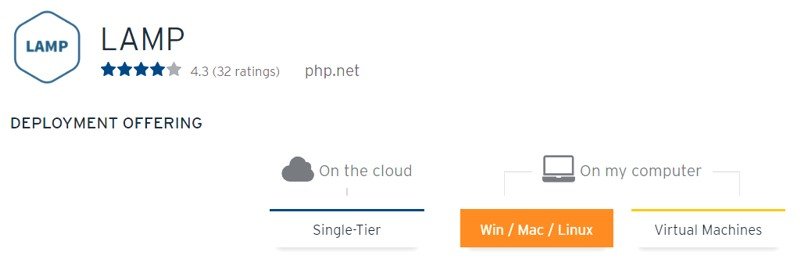
The LAMP stack is a popular set of free tools for developing and hosting websites. Linux, Apache, MySQL, and PHP make up the acronym.
The stack is based on Linux, an operating system. Apache, the web server software, serves web pages to users. The web app uses MySQL, a database management system, to store and retrieve data. We use the PHP programming language to construct the actual web app.
Because it is simple to use and all of its components are open-source and publicly available, LAMP has become a popular choice for web application development and hosting. Linux, Apache, MySQL, and PHP together provide a solid and versatile foundation for developing web applications.
Websites that need authentication or authorization frequently use the LAMP stack. Additionally, using database data instead of static HTML files to generate dynamic web pages is beneficial.
When it comes to developing database-dependent web apps and dynamic webpages, LAMP shines. Wikipedia and WordPress are just two examples of the numerous large websites and applications that utilize LAMP.
3. LEMP Server
For developers that value speed and scalability, the LEMP stack is a go-to. Hosting WordPress and other CMSs, as well as other online applications, is a typical use case. When setting up an LEMP server, it’s common practice to install and configure each component separately while making sure they all function together smoothly.
Nginx serves web pages to users. The web app stores and retrieves data using MySQL, a database management system. PHP, a programming language, builds the web app itself.
LEMP is an acronym for “Linux, Apache, MySQL, PHP,” but instead of Apache, it makes use of Nginx as its web server. The speed and scalability of the lightweight, high-performance web server Nginx have made it famous. Because of these features, it frequently replaces Apache in LAMP stacks.
LEMP excels in developing web applications and dynamic websites that rely on databases. Many large websites and apps, including Dropbox and Netflix, utilize it.
4.MAMP Server

MAMP is a local PHP development workspace available on macOS. AMP stands for Mac, Apache, MySQL, and PHP.
Web application development and hosting are commonplace uses for the three components that make up MAMP: the Apache web server, the MySQL database management system, and the PHP programming language. With MAMP, developers can quickly and easily create a local testing environment on their Macs for websites and applications built with the PHP framework.
MAMP’s ease of use is a major benefit. To avoid setting up each component individually, it has an installer. This makes it a fantastic option for developers who are just starting out with PHP or who need a way to build up a testing environment on their Mac in no time at all.
Configurable MAMP lets you choose which components to install and how to set them up. For those looking for greater flexibility in their development environment, this is a solid option for expert users.
Developers who require a Mac-based PHP programming environment that is user-friendly, adaptable, and customizable generally prefer MAMP.
5. WAMP Server
WAMP is an acronym for Windows, Apache, MySQL, and PHP. It offers a full-featured web development environment made especially for Windows. WAMP enables developers to build and test web applications locally before deploying them to a live server, just like LAMP and LEMP do.
Installing the various parts and setting them up to cooperate is the process of setting up a WAMP server. WampServer, XAMPP for Windows, and Bitnami WAMP Stack are a few pre-packaged WAMP solutions that make installation easier by combining all required parts into a single installer.
After installation, you may use the WAMP server to set up a local web development workspace on your Windows computer.
While WAMP is primarily made for Windows, there are variants for Linux and macOS called LAMP (Linux, Apache, MySQL, PHP) and MAMP (Mac, Apache, MySQL, PHP), respectively.
Remember that my understanding is predicated on data that was accessible as of September 2021; changes or more recent versions might have been published after then. Consult the official documentation and resources for the most up-to-date details on installing and configuring a WordPress server.
6. AMPSS Server
It seems that people rarely use the term “AMPSS” when discussing PHP servers. Another server stack, such as LAMPS (Linux, Apache, MySQL, PHP, and Perl), or a bespoke stack that consists of Apache, MySQL, PHP, and additional software, could be what you’re talking about.
It is challenging to give detailed information on an AMPSS server without further context. Generally speaking, a server stack is an arrangement of software elements used in tandem to create and host web applications. While the specific components of a server stack may vary, they typically include a web server, database management system, and programming language.
Please let me know if you have more details regarding the exact topic of your inquiry, and I will try my best to assist.
7. EasyPHP Server
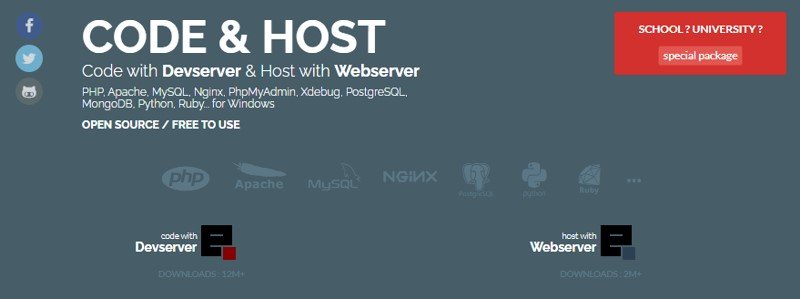
To manage the different components and configurations, EasyPHP offers a control panel interface. You need to put your PHP files in the right directory in the EasyPHP installation in order to access them. EasyPHP provides a straightforward solution for local PHP development, specifically tailored for Windows operating systems. It can be especially helpful for developers or novices who want a more straightforward setup procedure.
The purpose of EasyPHP is to facilitate developers’ local testing environment setup for PHP-based apps and webpages on Windows machines. An installer sets up all the components, eliminating the need for manual setup.
Because of EasyPHP’s outstanding degree of customization, you may decide which components to install and how to set them up. This makes EasyPHP an excellent option for more experienced users who desire greater control over their development environment. When looking for a PHP development environment that is simple to use, adaptable, and customized on a Windows computer, developers frequently choose EasyPHP.
Conclusion
A web server is the computer program responsible for delivering web pages to users upon request. Because they are in charge of hosting and providing services for the websites and web applications that comprise the Internet, web servers are a crucial part of it.
The various web servers have pros and cons. Among the most popular web servers are Apache, Nginx, and Microsoft IIS. A number of variables, including the operating system you are using, the kind of application you are developing, and the degree of performance and security you need, will influence your choice of web server.
Making the right choice for your needs requires thorough consideration of your web server alternatives. The web server you select can greatly impact the maintenance, security, and speed of your application or website.










