7 Easy Ways to Use an IR Blaster on Your Phone
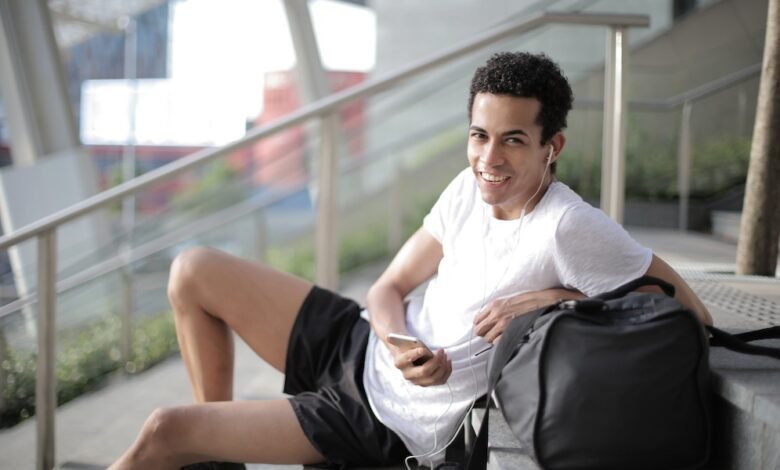
Use an IR Blaster on Your Phone, Are you tired of using multiple remotes to control your home entertainment systems? An IR blaster on your phone could be the solution to your problems. In this article, we’ll discuss seven easy ways to use an IR blaster on your phone to simplify your home entertainment experience.
In today’s digital age, smartphones have become the go-to device for almost all our needs. From surfing the internet to listening to music, we rely on our phones to accomplish various tasks. But, did you know that your phone can also be used as a remote control for your TV, set-top box, or other IR-enabled devices? Yes, that’s right! All you need is an IR blaster on your phone, and you can control your TV or other appliances with ease. In this article, we will discuss how to use an IR blaster on your phone and make your life easier.
Read More: 7 Best Ways To Access Android Phone Remotely
What is an IR Blaster?
An IR blaster, short for Infrared Blaster, is a component on a phone that enables it to transmit IR signals. IR signals are used by remote controls to communicate with electronic devices, such as TVs, set-top boxes, and air conditioners.
Why Use an IR Blaster on Your Phone?
Use an IR Blaster on Your Phone, By using an IR blaster on your phone, you can eliminate the need for multiple remotes and simplify your home entertainment setup. With just one device, you can control all of your electronic devices that use IR signals.
Checking if Your Phone Has an IR Blaster
Use an IR Blaster on Your Phone, Not all phones come with an IR blaster. To check if your phone has one, go to the specifications page on the manufacturer’s website or check the phone’s settings. If your phone does not have an IR blaster, you can purchase an external IR blaster that plugs into your phone’s audio jack.

Setting Up Your Phone as a Universal Remote
Use an IR Blaster on Your Phone, To use your phone as a universal remote, you’ll need to download a compatible app from the Google Play Store or the Apple App Store. Some popular apps include Any Mote, Peel Smart Remote, and Sure Universal Remote.
Once you’ve downloaded the app, follow the setup instructions to pair your phone with your electronic devices. You’ll need to know the make and model of your devices to add them to the app.
Controlling Your TV with Your Phone
Use an IR Blaster on Your Phone, One of the most common uses for an IR blaster on a phone is to control a TV. After setting up your phone as a universal remote, you can use it to turn your TV on and off, change channels, adjust the volume, and even access smart TV features.
Using Your Phone as a Remote for Other Devices
Use an IR Blaster on Your Phone, In addition to controlling your TV, you can use your phone as a remote for other electronic devices that use IR signals. This includes set-top boxes, DVD players, and sound bars. Simply add the device to your universal remote app and start controlling it with your phone.

Automating Your Home Entertainment with Your Phone
Use an IR Blaster on Your Phone, Another way to use an IR blaster on your phone is to automate your home entertainment setup. You can use apps like IFTTT (If This Then That) to create custom automation routines that turn on your TV, adjust the volume, and even dim the lights when you say a specific phrase or press a button on your phone.
Use an IR Blaster on Your Phone, Conclusion
An IR blaster on your phone can simplify your home entertainment setup and eliminate the need for multiple remotes. By following the steps in this article, you can use your phone as a universal remote and control all of your electronic devices that use IR signals. using an IR blaster on your phone can be a convenient and efficient way to control your home entertainment devices. With just one device, you can simplify your setup and eliminate the need for multiple remotes. Just make sure to check if your phone has an IR blaster and follow the steps outlined in this article to set it up as a universal remote.
Read More: My Phone Talking to Me? 6 Ways to Fix

FAQs
- Can I use an IR blaster on my phone to control any electronic device?
-
- No, only devices that use IR signals can be controlled by
- What if my phone doesn’t have an IR blaster?
- If your phone doesn’t have an IR blaster, you can purchase an external IR blaster that plugs into your phone’s audio jack.
- Can I use an IR blaster on my phone to control devices that are not in the same room?
- No, the range of an IR blaster is limited to a few meters, so you’ll need to be in the same room as the device you want to control.
- Can I use my phone as a remote if the app doesn’t have my device in its database?
- Some apps allow you to add custom devices by manually entering their IR codes. However, this can be a bit more complicated and may require some technical knowledge.
- What if my phone’s IR blaster is not working?
- If your phone’s IR blaster is not working, you may need to troubleshoot the issue or replace the IR blaster component. Contact your phone manufacturer or a repair professional for assistance.












One Comment