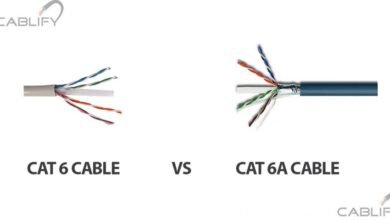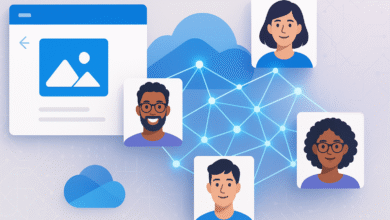SIM Information System: Check the Number of SIMs Registered on Your CNIC

Do you know how many SIM cards are registered to your CNIC? If the answer is yes, that’s great; if the answer is no, don’t worry; today in this article, you’ll learn the quickest and most precise way to find out.
It’s critical to register your SIMs with the CNIC you’re using and to block any that aren’t in your use or aren’t even aware of them. To safeguard yourself from being involved in any unlawful activity, you should know how many SIMs are registered against your CNIC.
How to Check Jazz SIM Number Through CNIC?
Users of Jazz are unable to check their sim number directly using CNIC. The telecommunications company does not respond to this message. Instead, you must request that the server provide you with the necessary information. However, there is no price for this service. Follow the instructions below:
- Call Jazz helpline 111 or dial the code *99#
- Add your CNIC number on getting that option by server
- Wait for a few minutes; the server will provide you with the sim number
Note: Between the CNIC digits, do not use any special characters, such as dashes. It will not allow you to complete the application process.
How to Check the Zong SIM Number Through CNIC?
Zong is an international telecommunications company dedicated to providing high-quality services to its customers. If you have a Zong phone, you may quickly check your SIM number by sending an SMS to CNIC. However, you will be charged the usual fees for this application. Take the following steps:
- Open your message box and type the letter “V.”
- Send the text to 7911 via your Zong number
- Within a few seconds, you will receive a message containing a list of all Zong biometrically verified numbers against your CNIC
How to Check Telenor SIM Number Through CNIC?
Telenor also does not provide an SMS service for checking your SIM number. You must dial their operator’s number, and he will direct you accordingly. This call would be subject to standard costs. Follow these easy steps to get started:
- Open the dialer of your phone and dial Telenor helpline number “345.”
- Ask the operator about your query
- You will get a list of numbers registered on your CNIC
How to Check the Ufone SIM Number Through CNIC?
Users of Ufone can check SIM numbers by simply sending a message to the company. Users can acquire a list of verified and unverified numbers against their CNIC by following these steps.
- Open the messaging app on your phone
- Send your CNIC number to “6001.”
- Don’t put dashes between your CNIC digits
- Wait for a little. You will get the list of your registered Ufone numbers
How to Check the Warid SIM Number Through CNIC?
Despite the fact that Jazz and Warid have now combined, you can get assistance from any of these helplines. Users of Warid can acquire their SIM numbers by SMS. It will cost you inconsequential fees.
To check your Warid number via CNIC, follow the procedures below:
- Write your CNIC number in your message box
- Then, send this message to “789.”
- You will receive a reply within a few seconds
- It will read all your registered Warid numbers
SIM Information System – Send CNIC to 668
Send a message to “668” with your CNIC number or passport #f, whichever SIM you have. Make sure there are no dashes or mistakes in the CNIC number. You’ll get a notification right away with the number and names of the SIM cards you hold. It will set you back Rs 2 plus tax.
| Operators | Contacts | |
| Jazz | 111 | 111300300 |
| Telenor | 345 | 111345100 |
| Ufone | 333 | 111333100 |
| Zong | 310 | 111222111 |
| Warid | 321 | 111111321 |
Visit this website to find out how many SIM cards have been registered with CNIC. This website is supported by the PTA. You’ll see a list of SIMs you own, along with their company names, in a few moments. You only need to enter your CNIC number.
If your SIM card isn’t shown here, it’s either not registered or was purchased using someone else’s CNIC.
Read More: Zong Internet Packages 2022 | Daily, Weekly, Monthly
Conclusion
We hope you got your queries answered. Everything revolved around the question, “how to check the SIM numbers with CNIC?” Make sure to check all of your registered SIMs and their numbers using the procedures that have been given.
Because it is important for everyone to have some fundamental knowledge about their SIM cards in order to avoid any kind of illegal accusations. In addition, in order to obtain a SIM card in Pakistan, a person is required to provide their CNIC number. After that, the card is registered on that CNIC, and all of the relevant information is kept on file. PTA saves all your telecommunication information and solves all your queries. Follow their procedures to get the answers to all of your queries and to keep yourself safe.